Synchronizes one or more viewports with a master viewport. All synchronized viewports will take on the zoom factor of the master viewport.
Command: VPSYNC
Select master viewport: Select a viewport
Select viewports to be aligned to master viewport.
Select objects: Select one or more viewports
Tip:
If you place all the viewports on a separate layer, and turn that layer off after running VPSYNC, the edges of the viewport are not displayed, which gives the drawing a cleaner appearance.
Usage Example:
Synchronize two viewports so that they look like one.

TailInfo(“”, “”, “Layout”, “Synchronize Viewports”, “VPSYNC”, “vpsync.lsp”);
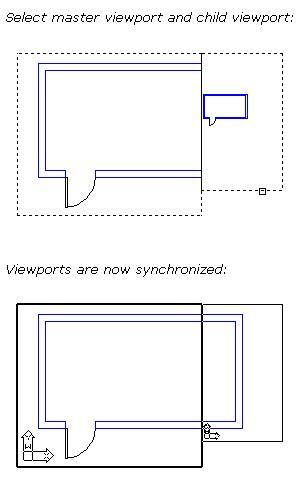
Leave a comment